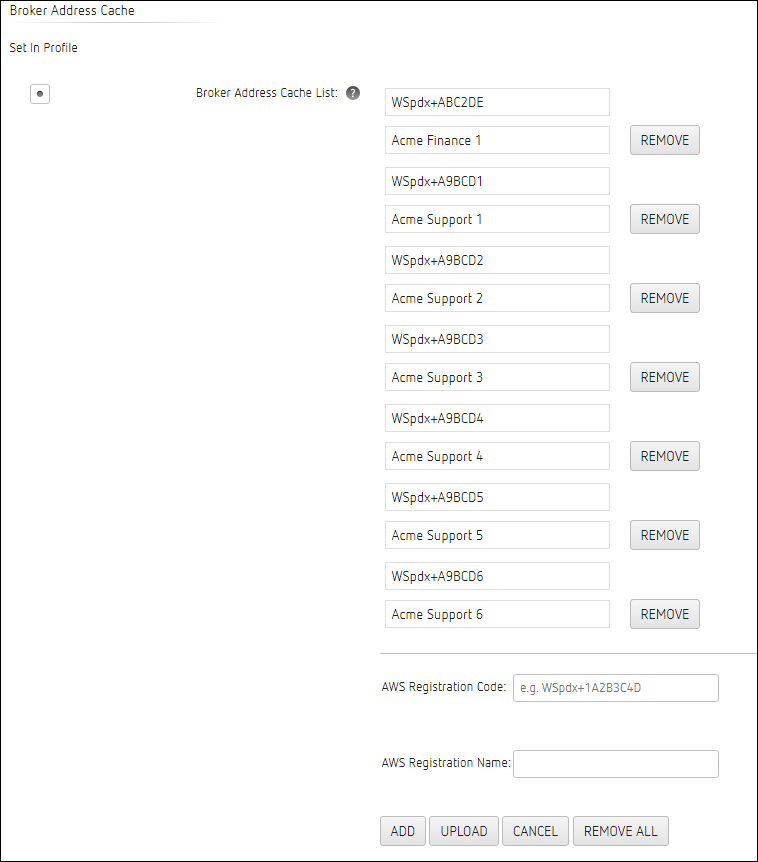Entering AWS Registration Codes via Broker Address Cache List¶
If you have an allotment of AWS WorkSpaces that are available for a Zero Client user to use, you can add up to 50 of them to a Zero Client running firmware 21.10.0 or newer via a Management Console profile. These added Workspaces will not be editable via the Zero Client OSD or AWI and will be displayed as a list from the OSD Connect drop-down menu when the Zero Client Connection Server Cache Mode is set to Read Only.
To apply a bulk additions of Amazon WorkSpaces from Management Console you must enter the Amazon WorkSpace Registration Codes via a profile's Session > Broker Address Cache List setting. This can be done individually or in bulk using a comma separated (CSV) file.
Broker Cache List
Pushing a profile with Broker Address Cache List entries will overwrite the Zero Client AWS Connection Server cache.
The CSV file must meet the following requirements to upload successfully:
-
must not be empty
-
must be a CSV file format
-
must not have a header row
-
the first column must contain the WorkSpaces Registration Code
-
must not have an empty first column entry
-
must not have more than 50 entries
- If there are existing cached entries, the number of csv entries plus the existing cached entries must not exceed 50
-
must not contain duplicate entries
-
must not contain commas
If the file only contains entries in the first column, then the column entries will be used as both AWS WorkSpaces Registration Code and AWS WorkSpaces Registration Name.
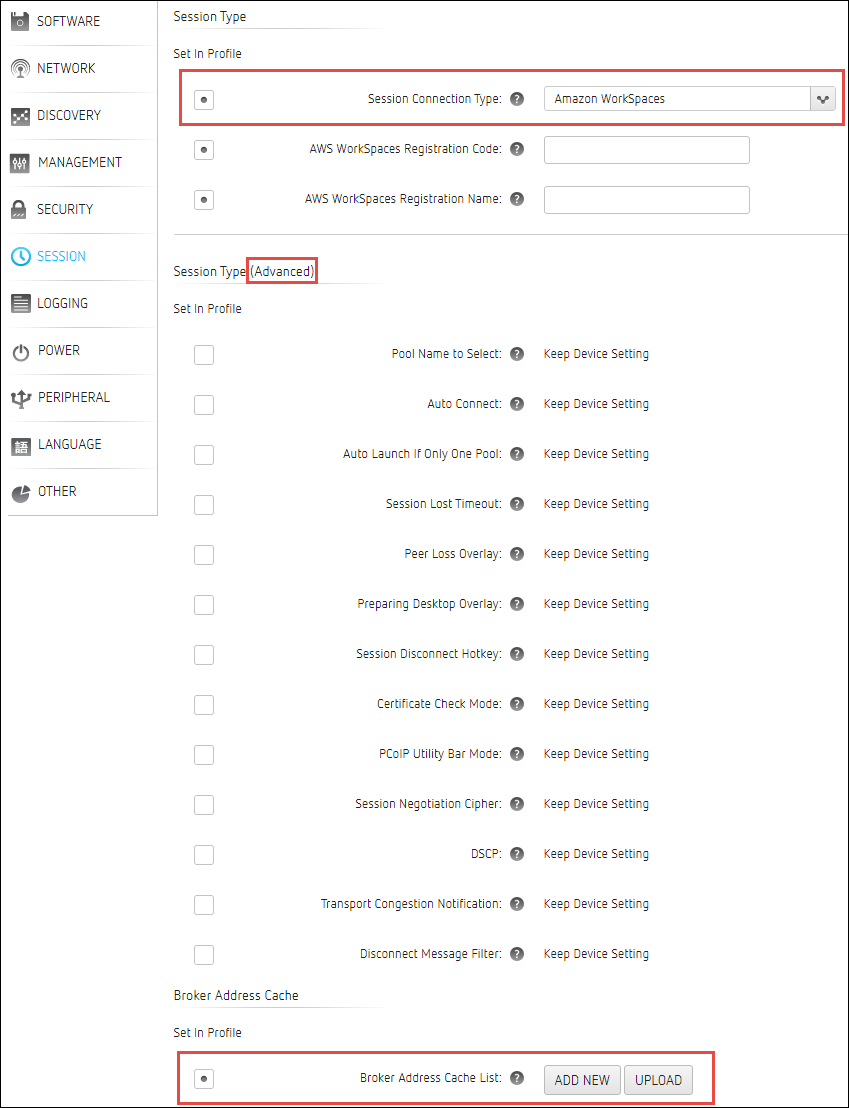
To add an Amazon WorkSpace for selection on a Zero Client perform the following steps.¶
-
Enter Amazon WorkSpaces Registration Codes to a CSV file with the Registration Code in the first column and the Registration Name in the second column.
-
Save the file to a location that can be access by the Management Console.
-
Navigate to an existing or new profile SESSION section and select the Advanced radio button.
-
Set the Session Connection Type to Amazon WorkSpaces.
Setting a dedicated Amazon WorkSpaces
An AWS WorkSpaces Registration Code and AWS WorkSpaces Registration Name can be entered if you have a dedicated WorkSpace.
-
Browse down to the Broker Address Cache List setting and click its Set In Profile button.
-
Use the appropriate button to add a new entry.
-
To bulk load up to 50 entries, use the UPLOAD button and add your saved CSV file.
-
To add entries individually, use the ADD NEW or ADD button for each entry.
-
-
Save the profile.
-
Apply the profile to the Zero Client group.
To remove Amazon WorkSpaces broker cache entries perform the following steps.¶
-
Edit an existing profile and browse to the SESSION > Broker Address Cache List section and use the REMOVE button to remove individual entries or use the REMOVE ALL button to remove all the profile entries.
-
Save the profile.
-
Apply the profile to the Zero Client group.