Anyware Trusted Zero Client Administrators' Guide¶
The Trusted Zero Client is HP's next-generation standalone Anyware Client, securely connecting users to their HP Anyware remote desktops, as well as Amazon WorkSpaces and VMware Horizon View using the PCoIP and Blast protocols (support for VMware Horizon is currently in beta). Trusted Zero Clients are designed around strict zero-trust principles, providing extremely secure connections and ensuring device integrity wherever they are deployed.
Deployments of Trusted Zero Clients are monitored and managed by the Anyware Trust Center, which enforces security and configuration settings for each endpoint device in your deployment.
System administrators set policies and manage deployments of Trusted Zero Clients via a vendor-provided application called an Endpoint Manager, also referred to as Endpoint Management Software (EMS), which acts through the Anyware Trust Center to ensure the most secure connection possible.
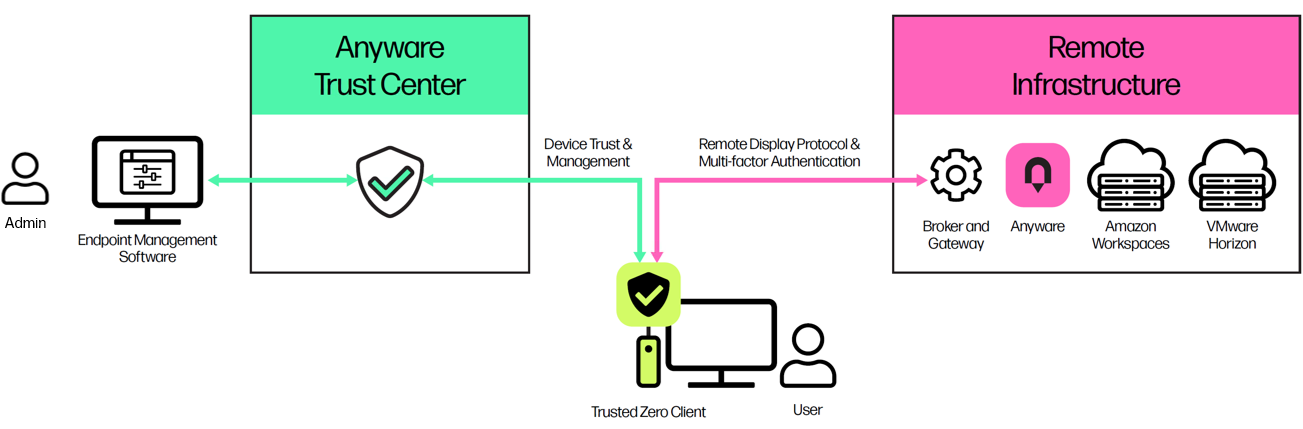
Device Management¶
Trusted Zero Client settings are managed by systems administrators using Endpoint Management Software (EMS), which is provided by your device's manufacturer. Some settings may be controlled by users via the client interface, when permitted by deployment policies.
A Trusted Zero Client cannot be used without an Anyware Trust Center.