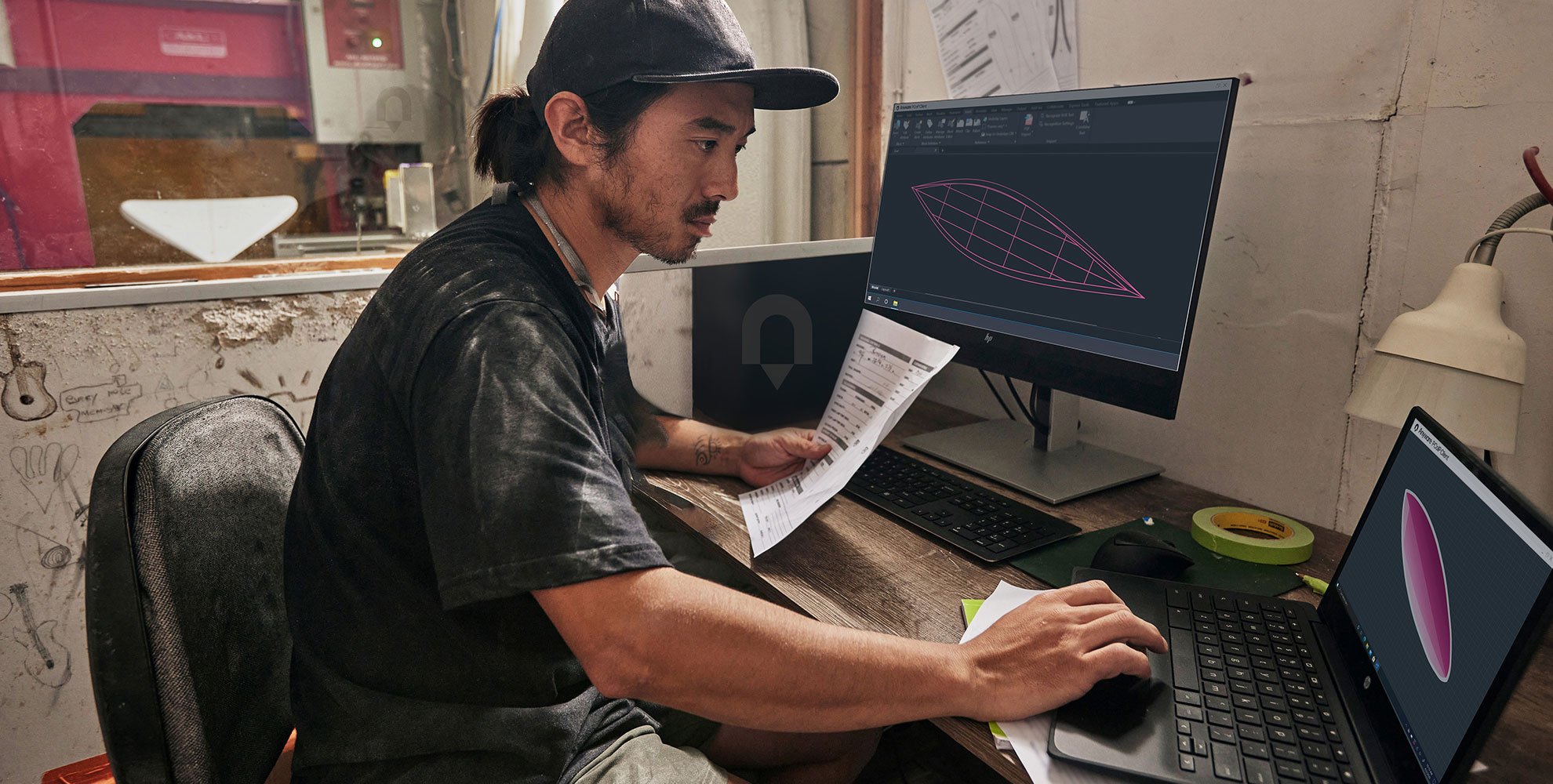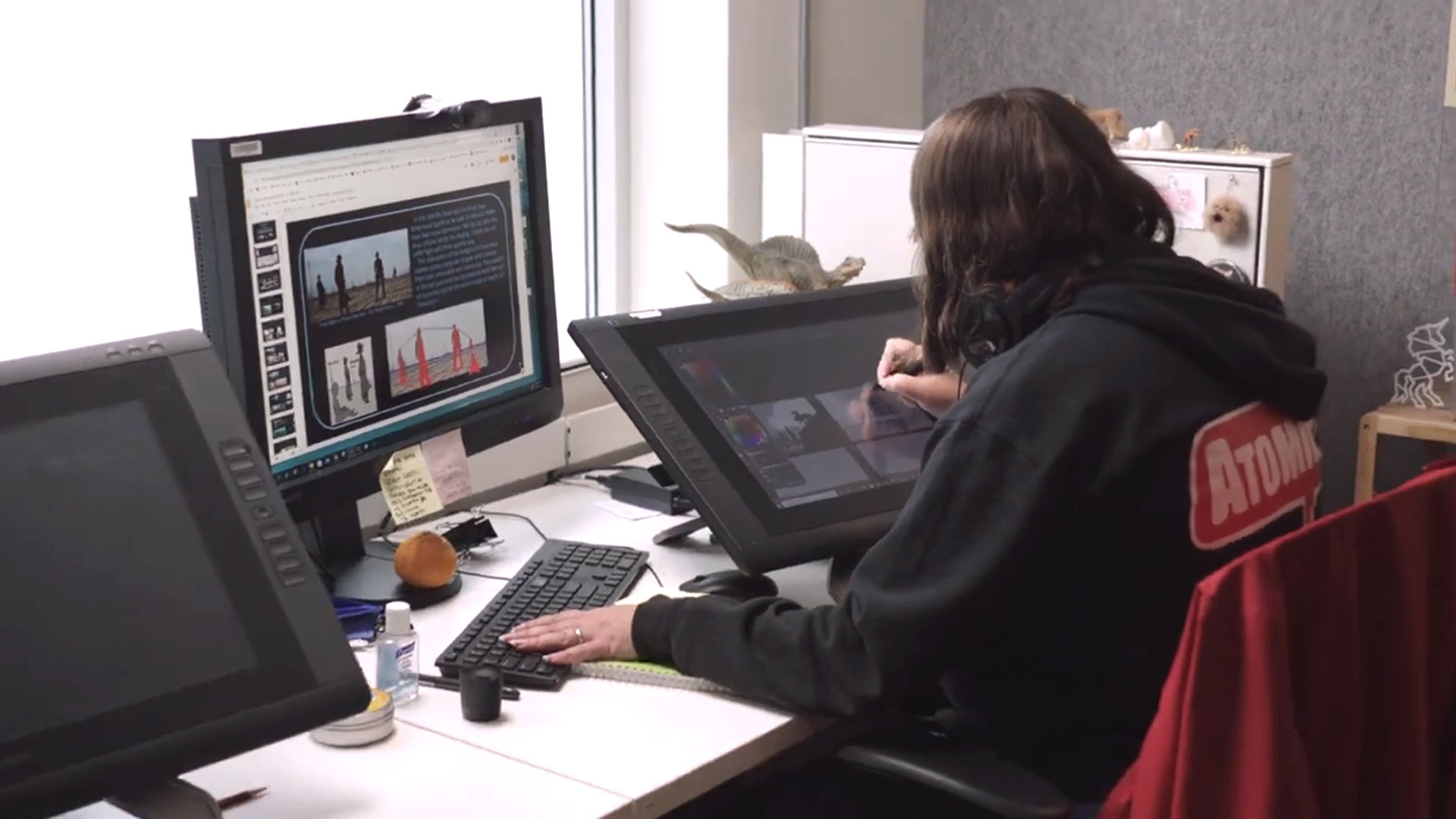As of the 22.07 software release, Teradici CAS is now HP Anyware1 – the enterprise software IT needs to keep people productive with secure access to their digital workspaces. It future proofs against ever-evolving infrastructure, network, and hybrid workforce demands with deployment flexibility for virtually any host environment or workload.
Built on the same technology that won both Teradici and HP Engineering Emmys in 2020, HP Anyware creates a seamless experience for teams to interact with their digital workspaces from anywhere. Replacing slow and outdated VPN file transfers, HP Anyware leverages the PCoIP protocol to stream highly interactive desktop displays between virtually any host and end-user device without any data ever leaving the safety of your network.

Features and Benefits
Features
Lightweight software agents and clients can be easily installed and centrally managed for virtually any IT infrastructure:
- Hosts running Windows®, Linux®, or MacOS® including standalone or virtualized desktops and workstations, on-prem data centers, edge, cloud, multicloud or hybrid environments.
End-user devices running Windows®, Linux®, MacOS®, Chrome OS®, iOS®, or Android® including a PC, Mac®, laptop, Chromebook®, tablet, integrated monitor, Zero Client, or Thin Client.
Benefits for IT
Deploy on virtually any mix of host environments, end-user devices, and network infrastructure including LAN, WAN, LTE or 5G, without a VPN connection.
Benefits for Users
Work on even the most compute and graphics-intensive applications from pretty much any device and enjoy the same amazing user experience from anywhere.
Features
No data leaves the safety of your network with PCoIP® traffic in the form of image pixels secured by AES-256 encryption as well as Multifactor for additional layers of security.
Benefits for IT
Keep data safe inside the network with only display information transferring to and from end-user devices.
Benefits for Users
Help prevent projects from being lost, stolen, or tampered with no matter where you access your work from – home, office, or a café.
Features
Screen sharing allows others to join the same session and work together in real-time while USB webcam support for video conference apps like Microsoft Teams and Zoom, makes sure you are seen from anywhere.
Benefits for IT
Enable people and teams to collaborate on projects without downloading large files.
Benefits for Users
Share your screen so anyone anywhere can access your desktop or application and work together in real-time.
Features
World-class performance features keep people productive on even the most compute and graphics-intensive applications.
- 4K/UHD throughput with multiple monitor support ensures a color-accurate, lossless, and distortion-free user experience.
- A/V sync ensures smooth video playback with synchronized audio.
- Adaptive encoders automatically deliver the best possible user experience under changing network conditions.
- Broad peripheral support including Wacom pen displays and tablets, 3D mice, game console controllers, and webcams
Benefits for IT
Provision and monitor desktop and application connections to enable multiple users to access or share a digital workspace when they need it.
Benefits for Users
Work on virtually any device and attach multiple displays and peripherals to produce your best work from anywhere, even under varying network conditions.
Top Industry Use-Cases for HP Anyware
HP Anyware enables both simple and complex remoting workflows for top government agencies, media conglomerates, production studios, financial firms, educational institutions, and design houses. The remoting software meets top-secret security requirements while delivering highly responsive, color-accurate, lossless, and distortion-free graphics performance to and from anywhere.
AEC
Get on-site and off-site access to mission-critical and graphic-intensive software, such as BIM and CAD applications, during any stage of a project.
Learn moreBroadcast
Be on-air ready and connected to remote broadcast studios during mission-critical broadcasts – no matter what.
Education
Modernize remote and on-site learning environments to empower a future-ready generation.
Finance
Fuel better financial decisions with secure and accelerated performance for data analytics.
Game Development
Create amazing, interactive gaming experiences with high frame rates, low latency, and amazing responsiveness from anywhere – studio, home, or on a secret vacation.
Learn moreMedia & Entertainment
Visualize and interact with media workloads from anywhere while meeting the Motion Picture Association of America (MPAA) content security best practices or ensuring Trusted Partner Network (TPN) compliance.
Learn moreMilitary & Government
Securely access and control classified data from anywhere, regardless of isolation or clearance requirements – even in dark site locations.
Learn moreProduct Development and Manufacturing
Boost efficiency and collaboration across multiple teams, vendors, and time zones.
CUSTOMER STORY
Atomic Cartoons
Enabling a leading animation studio (1000+ employees) to work remotely without missing a deadline
Deployment Options for HP Anyware
Have it your way with flexibility to make digital workspaces a reality for virtually any IT infrastructure. HP Anyware is based on the Teradici CAS software and licensing platform and through a single subscription, you get support and updates for the three lightweight software components required to deploy HP Anyware.

Anyware Agent
Anyware Agents can be installed in a Windows®, Linux® or MacOS® host environment, including workstations or virtual machines running on the edge, a datacenter, a private or public cloud, multiple clouds or as part of a hybrid environment.

Anyware Client
Anyware Clients can be installed on a Windows® Linux® Android® MacOS® iOS® and Chrome OS® end-user device, including a PC, Mac, laptop, tablet, Chromebook® or Thin Client.

Anyware Manager
Anyware Manager can be installed in your host environment or accessed as a service for IT Administrators to easily provision and monitor PCoIP® connections and manage user-access to shared digital workspaces.
WEBINAR
HP Anyware: Understanding the Future of Digital Workspaces
Get all the latest insights into the official HP Anyware launch as well as our incredible line-up of upcoming Anyware upgrades that will be available in beta.
MIGRATION GUIDE
Transitioning from ZCentral to
HP Anyware
Learn how to migrate onto the subscription license model and transition your team to the next generation product.
How to Buy
You’re one step closer to implementing the best remoting experience for your organization
Our HP Anyware enterprise subscriptions allow you to scale based on your internal demand for remote desktops and workstations. Your subscription is based on the number of concurrent PCoIP connections used (minimum 5). Another way to think about it is you pay for the connection, not the software.

Your subscription includes...
HP Anyware (formerly Teradici CAS) software components
Download the latest PCoIP Agents, PCoIP Clients, and Anyware Manager
Premium support
24x7 support from HP-Teradici, the inventors of PCoIP technology
ZCentral Remote Boost
For a limited time, the CA+ subscription also gives you access to HP ZCentral Remote Boost
PCoIP hardware support
The latest software, firmware, and brokering tools for PCoIP Zero Clients and PCoIP Remote Workstation Cards
Decision time
You’ve got two options and it all boils down to whether you require a GPU for compute and graphics-intensive applications (Anyware Professional with Graphics Agent) or if your desktops run solely off a CPU (Anyware Standard with Standard Agent).
Anyware Standard
For keeping knowledge workers productive when their hosts do not have a GPU.
Anyware Professional
For Mac and workstation users running compute and graphics-intensive applications where hosts have a GPU.
Cloud License Server and Local License Server licenses are available. See KB article 1030 for additional details.
Need help setting up a HP Anyware environment?
DISCLAIMERS:
- Network access required. HP Anyware supports Windows®, Linux® and MacOS® host environments and Window, Linux, MacOS, iOS®, Android®, and Chrome OS® end-user devices. For more on the system requirements for installing HP Anyware, refer to the Admin Guides at: https://docs.teradici.com/find/product/hp-anyware