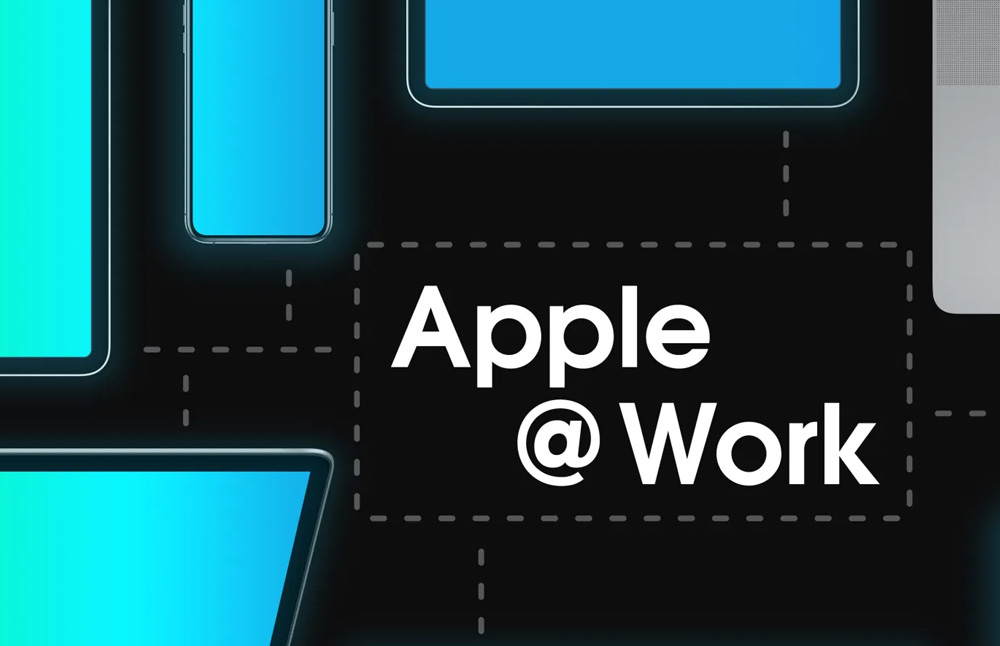The wait is over! For the first time, Mac users can now remotely access their Mac with the resolution, sound, and color fidelity needed to create and work from anywhere. But don’t just take our word for it, check out what our beta testers had to say about their remoting experience.
Impressive performance, supports transfer of sound, offers options of connection broker.
This is much better. Video playback much smoother. Audio better quality.
Very smooth install, setup, and configuration.
The responsiveness is SOOOOO much better than just native screenshare and with WAY more features.
From my home on a windows PC, it felt like I was using the iMac at the office.
I like the Dual monitor feature.
A/V Sync was great!
Makes it feel like the remote machine is local to you.
Support for macOS in Teradici CAS provides artists and producers with extraordinary flexibility to choose how they work, including on macOS
CUSTOMER STORY
Animal Logic
Quickly sets up cost-effective and flexible secondary desktops for collaboration, training and creative applications
GUIDE
Have It Your Way: Access Your Mac from Anywhere
HP Anyware enables secure, remote Mac access from any device, anywhere.
And check out this technical overview video that includes a setup demo from
one of our Solution Architects
as well as a list of frequently asked questions.
Our high-performance remote desktop and workstation software seamlessly provides the resolution, sound, and color fidelity users need to create and work from anywhere.

PCoIP Agents
IT teams deploy remote desktops and workstations in any data center by installing PCoIP Agents.
CAS Manager
IT Administrators secure, broker, provision and monitor connections with CAS Manager.
PCoIP Clients
Users access their remote machines from any PCoIP Zero Client, PCoIP-Enabled Thin Client, PC, Mac, laptop, or tablet by installing a PCoIP Client.
Keep content and data secure in your data center or public cloud
Only image information is sent to endpoints in the form of pixels, so no business information ever leaves your secure data center.
Enable users to be productive, whether in office, at home, or even on a plane
Supports any application or use case regardless of network conditions, from standard desktops to high frame rate 4K/UHD graphics workloads.
Decide for yourself what infrastructure you want or deploy on whatever you have now
Use any endpoint and install in any host environment, from a standalone workstation to a multicloud deployment connecting to Windows or Linux desktops (macOS coming soon).